For now, WhatsApp is the most popular messaging app on iPad and is doing much better than the default iMessage. If you message a lot and you need to clear the message history from time to time. How to recover WhatsApp messages from iPad if you delete it accidentally? If you are keep reading this article, then surely you will be one of those users inadvertently erased some messages from Whatsapp.
There is always an alternative that allows us to save and recover conversations being deleted. Here I will show you two methods to recover WhatsApp messages from iPad. The first method is recover from iCloud and the second is a premium quality program called Whatsapp Recovery for iPad, which can not only recover messages but also for WhatsApp chat history and attachments. Please follow the instructions below to fully restore the deleted WhatsApp messages from iPad.
Supported iPad Mode: iPad Pro, iPad 4/3/2, iPad Mini and iPad Air
Apple asks you using iCloud when setting up the new iPad. So it is highly possible you already enabled iCloud sync on your iPad. Then you can recover the deleted messages from iCloud backup. To restore Whatsapp messages from iCloud, you will need the same requirements as those used to create backups via iCloud. It is also a prerequisite that we use the same phone number or, equivalently, WhatsApp the same account used to make the backup.
The first step is to verify whether there is a backup existing on your iPad. You can check from here: WhatsApp Settings -> Chats -> Chat Backup. If you can see the backup file on there, then reinstall WhatsApp from iPad and install it again. Then type the account credentials and there is a prompt when you open the app. From there, you have the option to restore WhatsApp messages from iCloud. However, this will erase the current messages from WhatsApp if you chose to do that in this way.
In this method, I am going to introduce a professional program called WhatsApp Recovery for iPad which not only allows you to recover WhatsApp messages from your iPad but also you can use it as WhatsApp messenger on your Windows or Mac. This premium quality program will help you to extract and recover your messages from your iPad and you can also backup your chat history on your computer to check this later as a timeline. It is a simple and easy way to backup all your messages, contacts and media files, which you can check anytime you need with a single click. So, how to use this program to recover messages from iPad, all you have to do just simply follow the step below.
Simply download the program, install it to your computer Windows PC or Mac and launch the program.
Then I suggest you to connect your iPad to your computer to let the program scan your iPad. If you have backups, you can also restore the messages from backup file. This won’t overwrite the existing messages.
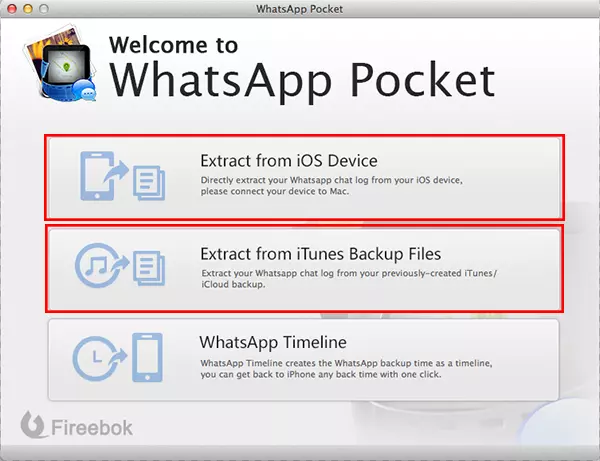
When it finished scanning, it will show all your messages previously stored on iPad and you can simply preview your all messages including your media files. If this doesn’t scan any deleted messages, please enable "Scan with advanced recovery mode". Quite the app and open it again. This time it will scan the device deeply and it takes more time.
If you find the expected messages then select your messages and click on "Save" button to save messages to your computer in an .html file.
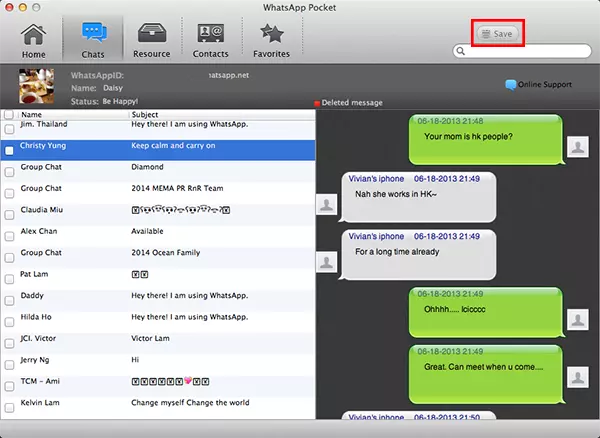
In addition, if you follow these instructions in the right way then you will get an HTML file including your messages and your media files. You can simply check all your WhatsApp messages and media files in HTML file or you can extract only the selected files which you think is important.